You can access the Suspensions screen by clicking the Suspensions tab in the left-hand pane.
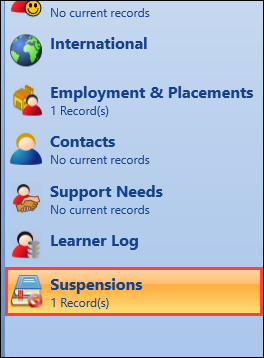
This will open the Suspensions tab, where you can manage the learner's suspensions for LLWR purposes.
You can also manage suspensions in bulk using the LLWR wideboys.
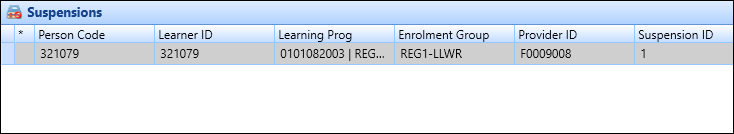
To add or edit a suspension record:
-
Click the Add button on the Learner ribbon.

A row is added to the grid.
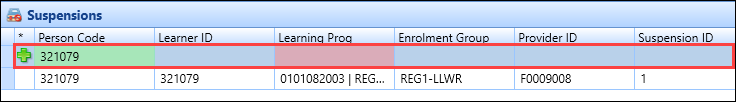
Alternatively, select an existing record.
-
Enter or edit the relevant details.
The fields on the Suspensions grid are described in the following table.
| This field | Holds this information... |
|---|---|
| Person Code | The learner's person code. This is populated automatically. |
| Learner ID | A reference number for the learner, allocated by the learning provider. This is populated automatically based on the Learning Prog field. |
| Learning Prog | A unique identifier for the learning programme. |
| Enrolment Group | The enrolment group. This is populated automatically based on the Learning Prog field. |
| Provider ID | The provider code, as supplied by the Welsh Government. |
| Suspension ID | The suspension ID at programme level for apprenticeship programmes. |
| Start Date | The start date of the suspension. |
| End Date | The end date of the suspension. |
| End Reason | The reason the suspension ended. |
| End Status | The status of the learner's status. |
| Expected End Date | The expected end date of the suspension. |
| Delete Flag |
Whether to mark the record for deletion from the DCELLS database. The record can also be deleted from the provider's database using the Delete LLWR records with the delete flag set from the database check box on the LLWR Processing screen. Refer to Deletion Options for further information. |
| Created Date | The date that the record was created. This is populated automatically. |
| Created By | The user that created the record. This is populated automatically. |
| Updated Date | The date that the record was last updated. This is populated automatically. |
| Updated By | The user that last updated the record. This is populated automatically. |
| Acceptance Status |
The acceptance status. This is set to 'Accepted' if the record has not been changed since its last submission. This is set to 'Pending' if the record has not been submitted, or has been edited since the last LLWR submission. Only pending records are submitted in the LLWR return file. |
-
Click Save.